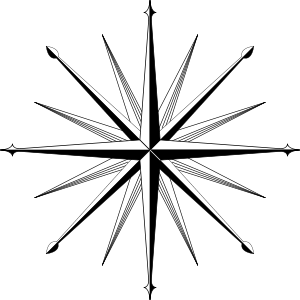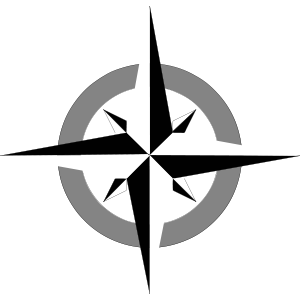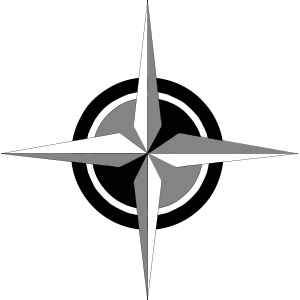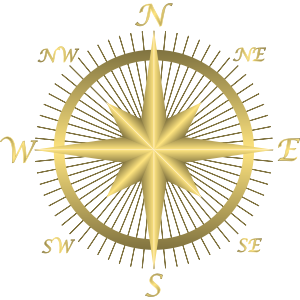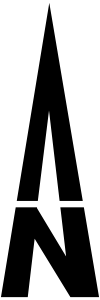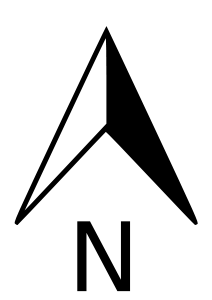Compass Roses/North Arrows
Hexographer doesn’t currently have many compass roses or “north arrows” built-in to add to your maps. In fact there is just one. In the next few weeks we’ll be rectifying that with some of the following graphics. All of these are in the public domain/open and come from the excellent openclipart.org.
If you want to add them now, it is probably best to make them map items. Follow these steps:
- Save the graphic you want to your computer.
- Click the “Map Items” tab on the fir right.
- In the lower section on that tab, look for the “Import Custom Map Item” button.
- In the dialog, give the graphic a name and use the file chooser to select the file.
- A button for the graphic will be added to the bottom of the top section of the “Map Items” tab. (At the end of all the other icons.)