Hexographer 2/Worldographer Mini-Update
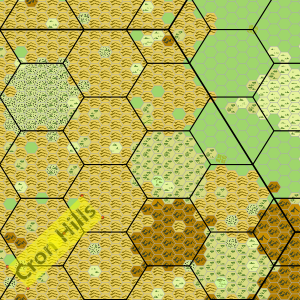
(We’re still working on the program and targeting a February release. We posted this on Kickstarter, but there are likely some people who are interested but didn’t back the Kickstarter in time.)
The other day I sent out an email to Kickstarter backers who pledged at the Alpha access level, and this morning I finished going through all the survey responses to find those of you who added it on while pledging for another reward.
There’s still a lot to do. The biggest things are fixing undo/redo (late changes broke it in several places), map key creation, adding copy/paste, and adding to the name generators. And of course there are a slew of minor features to add or bugs.
But this post has a screenshot showing the improvements to the text tool as well as showing the multi-level hex grid overlay.
Key notes about the text selection/editing:
- Click any part of the text and it will select.
- Drag the red-dot corners to resize the text.
- Drag the text itself to move the text.
- There’s a red-dot near the middle of the text (in the middle of the H in this picture, but we’ll likely move it to the edge so it is easier to spot) which can be dragged in a circular motion to rotate the text.
- There are still fields in the sidebar to set the size and rotate the text.
Features (city icons, etc.) work the same way.
The multi-level hex overlay isn’t yet in the alpha release. (It was worked up in the past two days.) But this is a kingdom level map where the hexes have the light grey border. The continent level hex grid is the black borders and the world level grid is the slightly thicker black grid. (We’ll be working on a way to configure grid colors/thickness next.)
