More New Features for Hexographer, The Hex Map Software
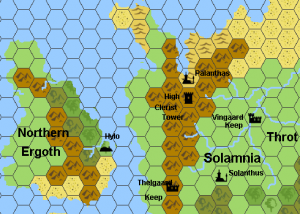
If you’re not familiar with Hexographer, it is a software tool that allows users to quickly create wilderness hex maps in the style of late 80’s and early 90’s TSR products. (See the sample to the side here.) It also has a set of hex terrain and icons to create star maps for games that use space flight hex maps. There are free (on-line, web-based) and pro (download and install, includes several bonus features) versions of the software.
A new version of the software was recently released. Below are the highlights:
- The dynamic map key is the major new feature of this release. There’s still more work to be done with it. But you can go to the “Options” menu and choose “Configure Map Key” to start it. The system sets up a number of defaults for a map key, and you can edit the settings to give specific background colors for icons, change the text for the labels, modify the font, etc. Note: this is a pro-version only feature. (See the sample map key below.)
- Second, the terrain wizard has a new variant. The regular terrain wizard allows you to sketch in your terrain and then it fills in your map by adding a copy of the closest terrain from your sketch for each blank hex. There is now a “Run Terrain Wizard w/Randomness” option. This adds a little bit of random terrain to your map before running the terrain wizard. So an ocean may get an extra island or forest may have a small cluster of forested mountains, etc.
- Users can now set elevations for each hex. To see elevations, first go to the “Show/Hide” menu then choose “Show Elevation.” You’ll see a highlighted edge for terrain above 0 and a shadowed edge around terrain below a 0. The difference between two hexes determines the value and then the shading or lightening is darker or lighter based on the values. To change a hex’s elevation look for the “Set Elevation” button on the bottom. Then left click a hex to make its elevation higher, and right click it to make it lower. Elevations can vary from -5 to +5. (This feature was actually in the prior release a couple of weeks ago, but I don’t believe I posted about it here.)
More details on the release: http://inkwellideas.com/hexographer_forum/index.php?board=7.0
Main Hexographer web site: http://www.inkwellideas.com/roleplaying_tools/hexographer/
Sample map key created using the new map key configuration tool:

.
.
.
.
.
.
.
.
.
