Dungeonographer Preview: Samples of One-Page-Dungeon Wizard and Battlemat Maker
Alpha testing of Dungeonographer is a little less than month away (I hope, life schedule and other projects permitting) but I want to share a couple of the special features of Dungeonographer via samples.

One-Page-Dungeon Wizard
The first sample is an exported screenshot of a web page from Dungeonographer that is the result of the “One-Page-Dungeon Wizard” Export feature. (Click on it to see the high quality full size version.)
Basically, you give it the scale of your map (how many squares per inch) and how many dots per inch (dpi) you wish the image to be and it will save your dungeon in a one page dungeon format. The wizard saves an image of your dungeon design and saves your notes as a web page with the image embedded.
As you can see, the example mostly has placeholder/dummy text. (I’ve been so busy working on the software that I wasn’t trying to put together a fully fleshed out dungeon yet.) But this should give you a good idea of the feature.
Depending on how much text you have in your notes, you can try to re-size the text to fit on one page in your browser by checking “print preview” in the browser and increasing or decreasing the font size. If you know some html (most everyone does these days) you can modify the page even more or you can load it into a web page editing program.
This sample shows the “classic” icon set. I plan to make it easy to switch these black icons to blue icons to match the look of the classic 80’s modules. A similar feature to switch icon colors exists in Hexographer, and I think it can be made a little better.
All of the built-in/default icons of Dungeonographer will have two versions:
- The classic set mentioned above that is reminiscent of modules published “back in the day.”
- A semi-realistic set suitable for use when exporting the map (or parts of the map) for printing a battlemat.
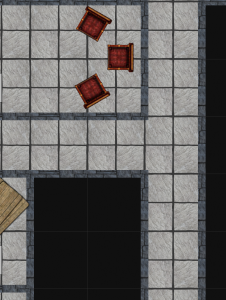
Battlemat Maker
Which leads to the next sample image. (Click on it to see the high quality full size version.) The image to the left was created by using a feature that lets you print an enlarged version of a portion of a map to make a battlemat. So you can select each portion (room, corridor, intersection) of a map and print them out and reassemble them to make a complete battlemat. Or just the areas that may have battles. In most cases I believe you’ll want to make high quality 300dpi 1″ squares for use as battlemats with miniatures.
This area is centered on the intersection where a battle may be planned.
There are several floor types, wall styles, chairs, and tables. This example shows just one wall, chair style, table and floor tile.
To use this feature, instead of exporting the entire map as a PNG image, there is an “File” menu option to export an area as a PNG image. Once you choose that a dialog appears telling you to select the area on the map by clicking one corner of the area you want on the map and dragging to the opposite corner of the area you want. A box appears showing you the area you selected. Then as with the one-page-dungeon wizard you set the number of squares per inch and the image quality (dots-per-inch). Finally click save and it prompts you for a location and filename for the file then it saves the image.
Once you have an image, print it in using your favorite image viewer tool. Native printing will be coming to Dungeonographer, but I don’t know for sure if it will happen before the alpha testing begins.
Schedule
As mentioned above, I hope to start alpha testing in a little under a month. Two or three weeks ago I had a list of about 30 things to do, and the list is now down to 20 although a few things were added while working on them. (For the record I wasn’t just doing the easiest things!) 🙂 Not all of the 20 remaining items need to be finished before alpha testing begins, but most of them do need to be wrapped up first.
Please post any thoughts or constructive criticism. I plan to do another Dungeonographer preview in a week or two.

Wow to both. Great work!
Will there be support for Hexes? Many of the fantasy games that I play use hexes instead of squares (ie Hero System and GURPS). It all looks great and I plan on trying it out when you have it ready
I think you’ll have to build it with a square grid in mind (anything you want lined up should line up with squares) but a hex overlay is planned.
Woot! Cool. That would work just fine for my needs 😀
Looks fantastic Joe. Is the grid size going to be limited (that is, how many squares wide by high not square size) to the small one page dungeon format, or will you be able to do large layouts? Can’t wait for alpha!
Joe,
This is coming along so well!
I can’t wait to see what this program can do 🙂
Craig J. Brain
WardCo.
You’ll be able to change the # of squares wide and high as well as the square size. The sample here is even smaller than the default settings because I wanted small and quick samples.
Looking pretty sharp Joe. Can’t wait to get my grubby little hands on this mapmaker.