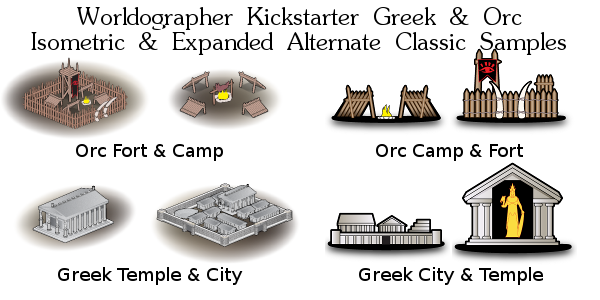Worldographer (Hexographer 2) Kickstarter Update: Demo Update, Wargaming Recon podcast, More Icon Samples, Pledge Summary
Thank you for your support so far!
We’ve got a lot to get to today, as the title suggests.
Worldographer is a world/kingdom map software program built from the ground up to make RPG maps. It is the successor to Hexographer.
There is only a little over two days left to get in on the project, and we’ve added a lot to it through stretch goals at no extra cost! Each of the icon sets now has 50% more icons and that will likely grow even higher through more stretch goals. Further, the core program has had a slew of new features added through the stretch goals: a coastline tool/wizard, and river tool, notes generators, populate each hex with a list of resources available, and a whole lot more.
Next, there is an update of the Worldographer demo. It has a bunch of fixes, several new features, and I’m sure a few new bugs. 🙁 It is still pre-alpha. More details are at the end of this post. The link to get it is the same as before.
Further, we’ve got a few new samples to show! We had an early vote on some of the culture icons which was won by Greek and Orc icons but we never actually showed samples of those Greek and Orc icons. So I asked Keith Curtis to circle back and give us samples of what those will look like:
About a week ago, Jonathan J. Reinhart interviewed me for his Wargaming Recon podcast and it was posted today. If you’d like about 45 minutes of more info (mostly) about Worldographer check this link! Jonathan has a lot of passion for the project and energy–I highly recommend listening. Thanks Jonathan!
And now for the list of changes in the demo:
- Use the left sidebar area to trace a map (underlay). We don’t yet have the functionality to make an attempt to detect colors to try to make a first cut of the map (Hexographer 1 does), but it will.
- Go to the Tools Menu to “Generate Coastlines.” This attempts to create coastlines for the entire map. You may also generate the coastlines for one water hex by going to the Terrain tab and clicking the “Generate Coastlines” toggle button, then clicking a ocean map hex. (We will be expanding this to also cut away a sliver of land.)
- The tools menu also has a “Generate Rivers” button which prompts you for a number of rivers to add to the map and then it does so. This will also be expanded to let you specify where to place each one and improve the look of the rivers.
- The Hex grid can be turned on/off using a checkbox on the left sidebar. This will be expanded to let you switch to a square grid and optionally have a overlaid larger scale grid and change the color.
- Child maps now create some alternate (but related) terrain in the child map so the parent hex areas aren’t as easy to identify/the result looks more natural.
- Elevation and resource information is generated when the map is created. You can see/edit the values by using the “Select Hex” button on the Terrain tab and clicking a hex.
- We’ve added the cosmic terrain types.
- We’ve added some more extra isometric terrain for more variety.
I wasn’t tracking all the changes, so I’m sure there are other additions and fixes I’m forgetting.