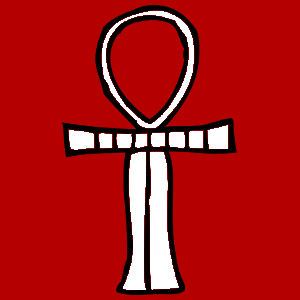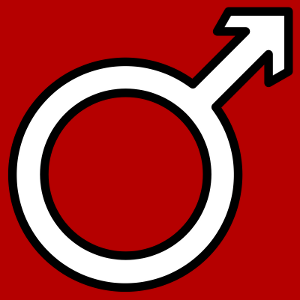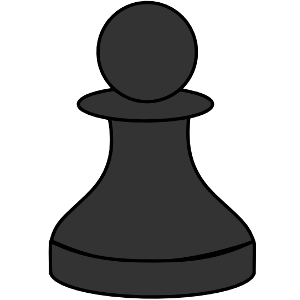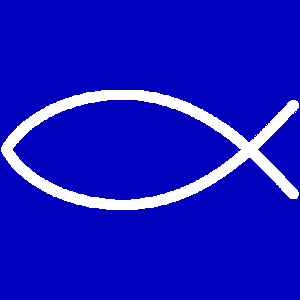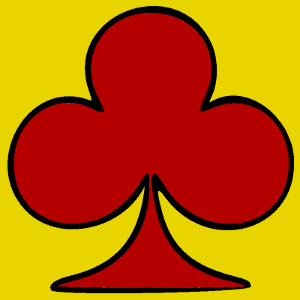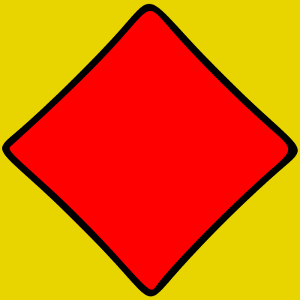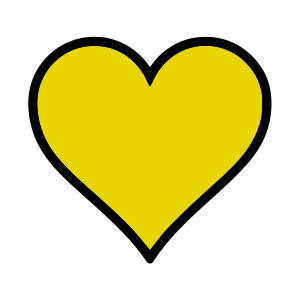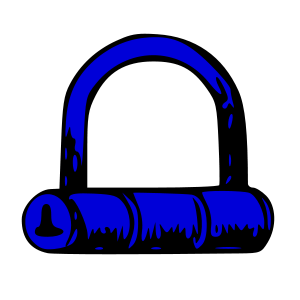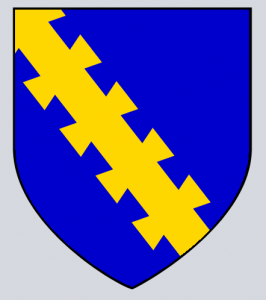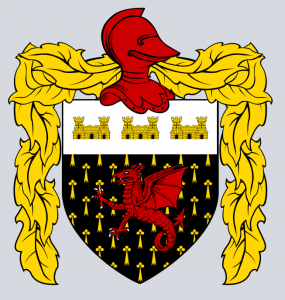Under the covers, the Coat of Arms Design Studio uses vector graphics. This style of graphics allows the images to be zoomed in very far without losing detail. You see this when you export a graphic and can set a very large size of the output image.
Previously, we used a set of libraries for vector graphics called “batik” but this was a few megabytes of code, and that was after narrowing down the specific batik libraries needed. Now, we’re using the SVG Salamander libraries, which is less than half a megabyte. So the free version of the Coat of Arms Design Studio went from 4.5 megabytes to 1.5 megabytes. This results in quicker download times. (About 1/3 to 1/2 of the remaining 1.5 gigabytes are the mini-images of each symbol.) The pro version went from 10+ GB to 7+. It is much larger because all the large graphics are included in the pro version’s single download file. The free version downloads the large images used as they are needed.
The SVG Salamander libraries are available here. To upgrade them within the application if another programmer strongly desired: one would need to unjar the existing jar, remove the “kitfox” files and set the classpath to use the new SVG Salamader library. But those instructions are mostly just for academic/legal reasons. We plan to keep it updated and there is no reason the existing libraries won’t keep working.